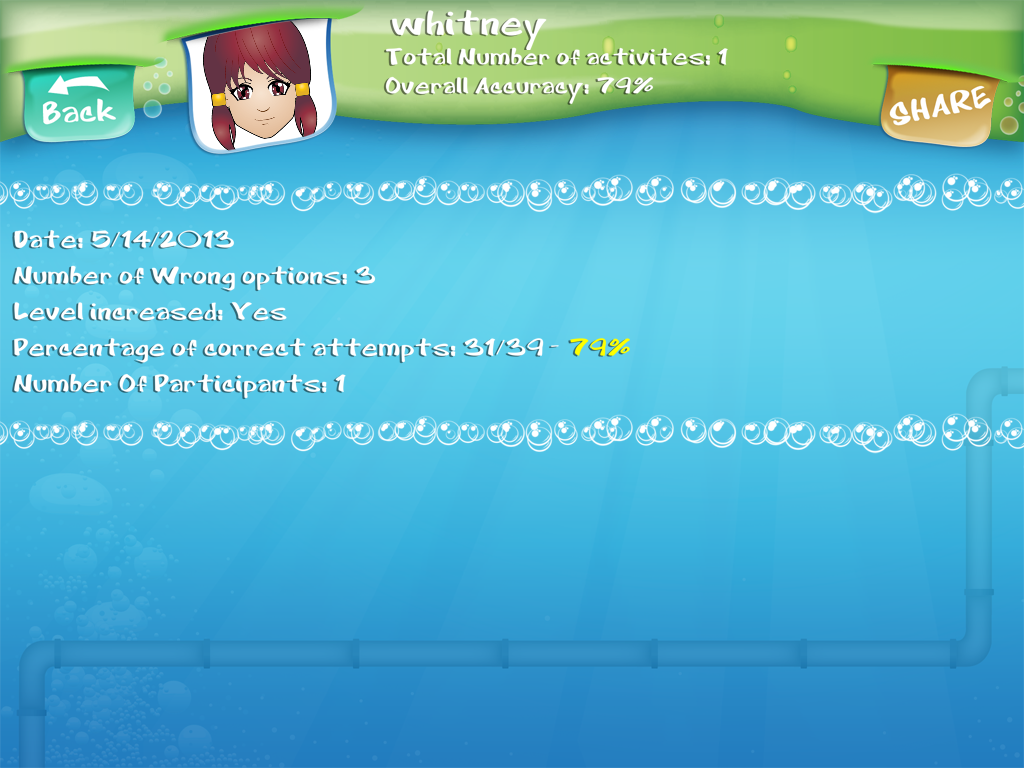Hi Everyone!
I’m back today with another wonderful app from Smarty Ears! I was contacted about reviewing their new app, Syllable Splash. Not only is this app adorable, but it goes perfectly with our ocean theme we’ve been working on!
I didn’t have any current students with actual “syllable” goals…but several weeks ago, I decided to test several of my Kindergarten and 1st grade groups on their syllable counting abilities….and I was shocked at how many of them were having trouble! So we’ve been working syllables into our therapy sessions since, and the kids were thrilled about being little guinea pigs for this new app! This app is also great for students working on producing multi-syllablic words in speech!
Getting Started with the App
When you open Syllable Splash, you have several options. In the top left corner, you can learn about the app, watch a video tutorial, contact support, back-up the app to your iTunes account, or restore it from iTunes. If you click the button in the upper right corner, you can see the other amazing apps from Smarty Ears! The buttons in the lower right are for the Syllable Splash game. You can click “Quick Play” to start playing immediately without registering a user, or you can click “Select Player” to enter your students for easy data keeping!
When you click “Select Player,” you are taken to a screen where you can enter your students’ names and add pictures (real pictures, or select an Avatar). You can play with up to four students at a time. If you click on “Settings” in the upper left corner, you can specify settings according to the students’ needs:
You can choose multiple players for each game, but once you choose which players you want and start the game, pictures appear and the corresponding word is said. The students choose between 1, 2, 3, or 4 syllables, found under each picture. Here, you see the picture of a bow, and the word is “tie,” so the student would choose “1” syllable. You can have them repeat the word if necessary.
If the student chooses the wrong number, a shark comes out and “eats” that number, so they can’t choose it again. Eventually if they keep getting it wrong, only the correct number will remain! You can see the ferocious-looking shark here:
This is an option that I love: For all my readers, you can hit the arrow button on top of the picture and the picture changes to the corresponding word, shown here:
My Favorite Feature:
And this is my favorite feature….Many of my students still need to physically “clap” each word out in order to get the correct answer. If you hit the “help” starfish button to the right, an adorable sea turtle appears and claps out the word! You can see him clapping here:
Finally, when the student is finished playing, you simply hit the “done” button in the upper right, and it will take you straight to the student’s report card. The report card will show the date, accuracy, and number of attempts for that game. This information can be shared by choosing the “share” button in the upper right. You can see the report card screen here:
In Summary…
I absolutely love this app, but most importantly, my kids adore it too! The graphics are adorable, it is super easy to maneuver, and data collection is a breeze! Syllable Splash is available at iTunes for $9.99. You can see a complete description HERE.
Thank you, Smarty Ears, for another great app! I know I’ll be using this one for years to come! Have YOU used Syllable Splash yet?!?!