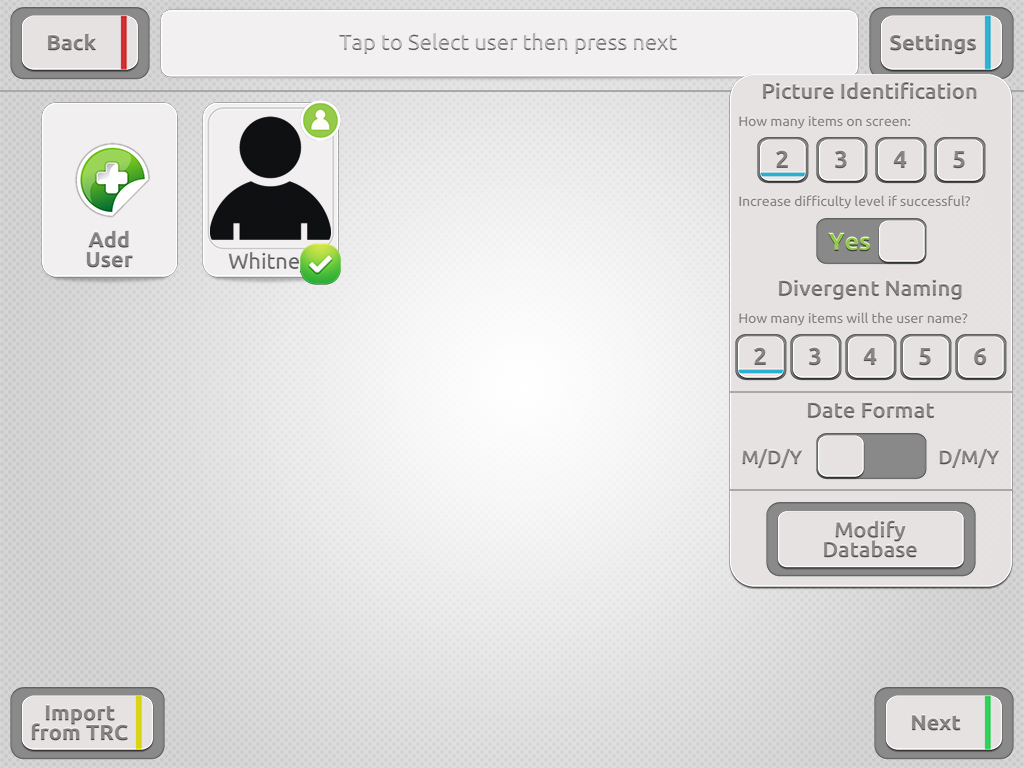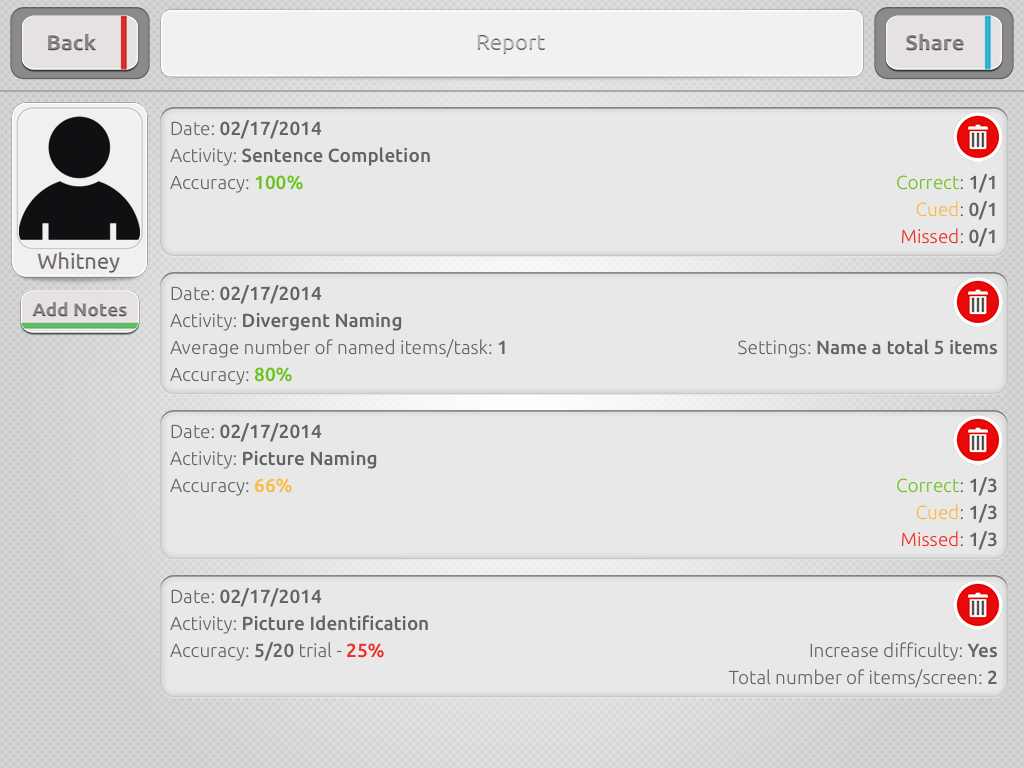I’m back with a review for another great app by Smarty Ears! Johnathan at Smarty Ears was gracious enough to provide me with a copy of the app for review, but no other compensation was provided. The opinions below are all mine!
Language Trainer is an app to target receptive and expressive language skills. It has four different activities: Picture Identification, Picture Naming, Divergent Naming, and Sentence Completion.
As with all Smarty Ears apps, they offer excellent video tutorials and technological support as needed.
You can add your students manually, or you can import them from TRC (Therapy Report Center). You can add avatar photos or real photos as well!
Modifying Settings:
On this screen, you can easily modify the app settings. Choose how many items are given on the screen, the date format, how many items the student must name on the Divergent Naming activity, and whether or not the difficulty level increases with correct responses. I love these features because it makes differentiating learning so much easier!
Four Activities to Choose From:
You can choose between the four different activities. Picture Identification is a receptive task where the app names a picture and the student touches the picture named. On Picture Naming, a picture is shown, and the student expressively identifies the picture by name. In the Divergent Naming activity, the student names specific items in a category (i.e. name two things that are hot.). And in Sentence Completion, the student completes sentences with appropriate words. Data is easily kept for each section!
This is an example of the Picture Identification: Identify the alligator.
If the student chooses an incorrect picture, that picture goes away. This definitely makes it easier for students to narrow down the correct choice.
This is an example of the Picture Naming activity. You can keep data on the right by clicking correct, incorrect, or cued. I love that you can choose “cued” because keeping data for cued items can be difficult, especially with a group of several students at once!
Here’s an example of the Divergent Naming activity. There are boxes for however many items the student is supposed to name. In addition, the amount of items required can be changed in the app Settings. I love how data is kept on this section too. I have lots of students who can give me one example of something, but not a second. In this activity, you can show how a student gave one correct response, but was unable to give more than one.
This is an example of the Sentence Completion activity. Once again, you can note whether the student provided a correct answer, an incorrect answer, or required a cue.
The Report Section & Comparing Data:
When you’re finished with the session, you can always go back and look at the student data in the Report section. You can compare data across sessions, compare the four different activities, and add notes as needed.
Sharing Data:
As with all Smarty Ears apps, I love that you can share the data by opening in TRC, iBooks, or email. You an also print to put in the student’s folder.
In Summary:
Overall, I love this app. It’s simple and right to the point. I am using it successfully for screenings as well as in therapy to target student goals. I love that the app can be used to improve both expressive and receptive language. And I love that it targets vocabulary in a variety of different activities. The simplicity of the app makes it perfect to work with patients of all ages. I’ll use it with my students at school, but I can also easily use it to work with adults in private settings. I love that it doesn’t seem too child-like, which makes it perfect to use with older kids or adults as well. Even more, Language Trainer has an audio recording feature so you can record the student’s responses. I’ve even used this feature with some of my students working on fluency!
You can read Smarty Ears’ description of Language Trainer here:
Language Trainer sells for $14.99 in iTunes. You can find it here: