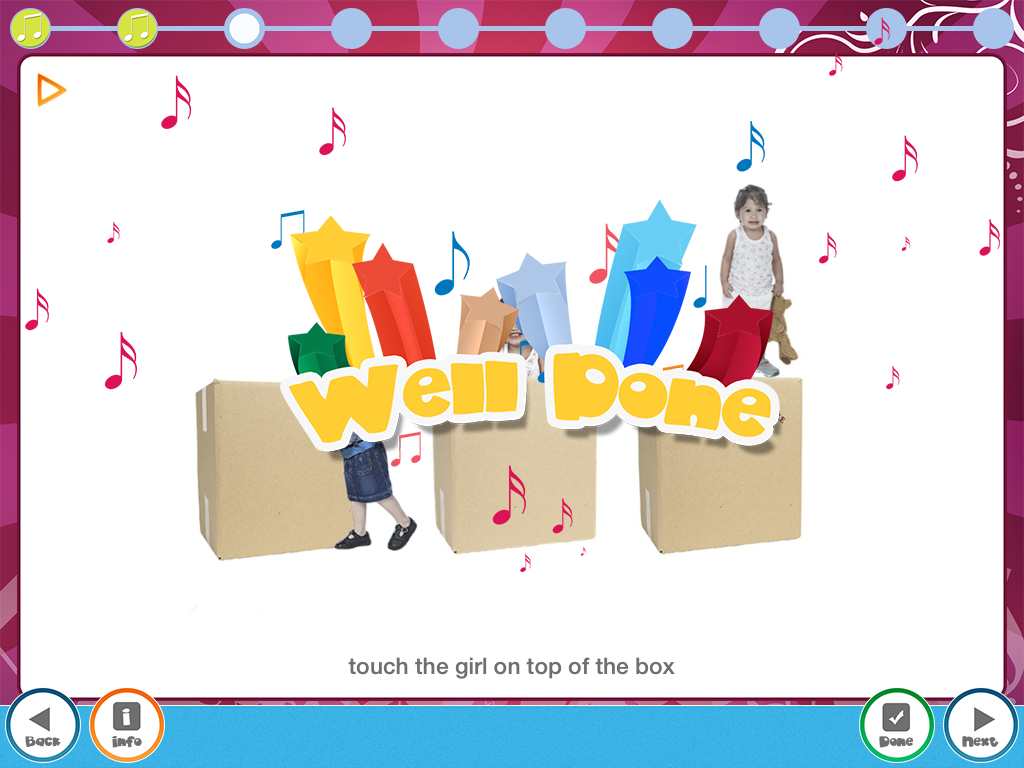Recently I blogged about where I’ve been the past few months. In case you missed it, you can read about all of the changes in my life HERE. Now that we’re settled, I’m finally able to play catch up with several things that have been on the “to-do” list for a while!
The wonderfully giving (and super patient) crew at Smarty Ears provided me with several apps to review at the beginning of the summer. I’ve been using them TONS over the last month at my new job, and I’m just now getting a chance to blog about them! So you’ll see several app reviews in the next few weeks, but I chose to show you Preposition Remix first, because I’m literally using it every day right now!
When you open the app, you see this homescreen first. You can choose the “Support” tab for additional information and a video tutorial on how to use the app.
Changing the Settings:
If you choose the “Settings” tab to the right, you’re able to choose which prepositions to work on, how to provide reinforcement, whether or not to provide cues, and what response the students will receive with an incorrect answer. I LOVE that you can pick and choose which prepositions to address, so I can add new ones as the student learns them!
Setting Up Play:
When you choose the “Play” tab on the homescreen, you’re prompted to add a player. You can add individual profiles for each of your students, import profiles from TRC (Therapy Report Center), or if you want a quick fix like me, just create a player named “Demo,” and you can use it each time! Then the stimulus pictures will begin to appear. The student simply touches their answer after the direction is verbally presented.
When the student answers correctly, this is what they will see! Remember, you can change the settings for what happens when they answer incorrectly under the “Settings” tab on the homescreen.
Unlocking Reinforcements:
Once the student has answered 10 questions correctly, they unlock a musical instrument. They will unlock different musical instruments each time, and they can hear what that instrument sounds like!
To see how a student is doing, click on the “Report” tab on the homescreen. Then you can choose if you want to see their Report Card or their Instrument Collection.
Progress Monitoring:
The Report Card is excellent for progress monitoring. I love how it shows specifically which prepositions the student is having difficulty with, because that’s how I know which ones to specifically target! From the Report Card Menu, you can click the “Share” tab and open the report in TRC, or email a copy to yourself or a parent!
By clicking on the Instrument Collection, the student can see which instruments they have already earned, and how many they have left to get!
In Summary:
Overall, I am loving this app to help in teaching my students (patients) prepositions! There is just something about an app on the iPad that keeps their attention longer than any other thing I can find! Most of my students think they are playing a game, and don’t actually know that they are working on their goals! They only addition I would love is a multi-player option for therapy groups!
Preposition Remix sells for $9.99 in the itunes app store! You can click the link below to find it there!